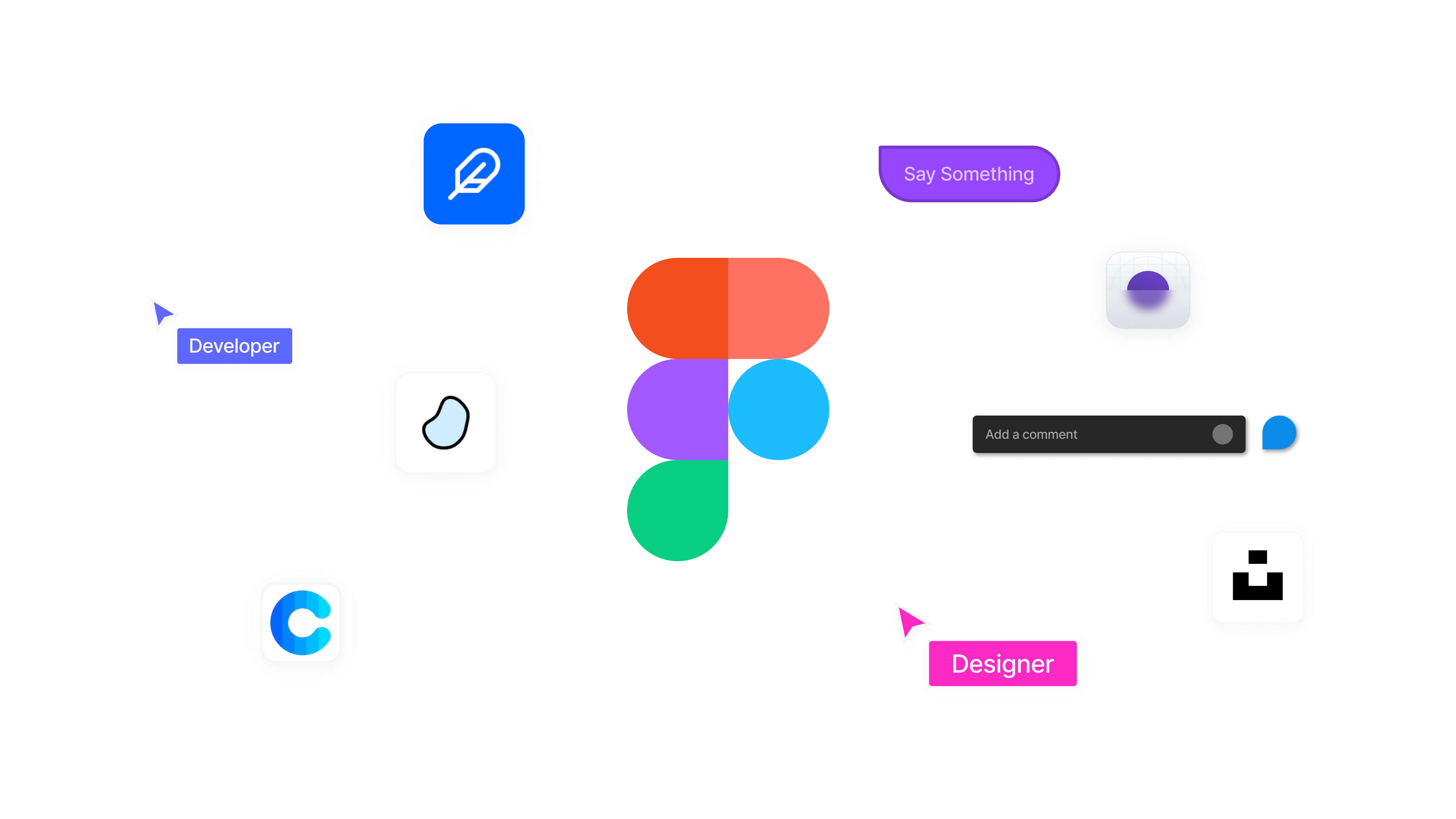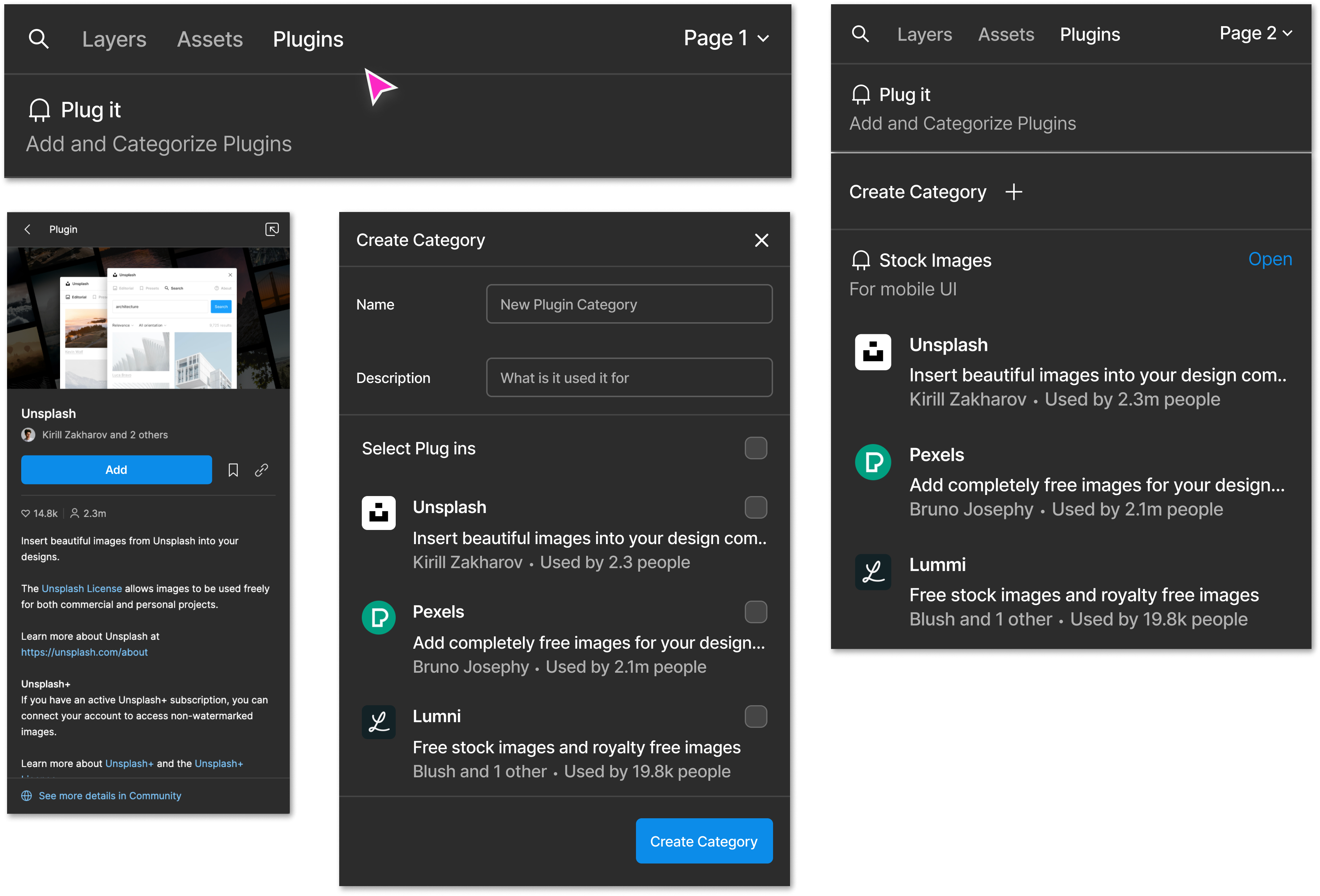The Figma Community is powered by collaboration among designers,
developers, and creatives from all around the world.
Figma’s playground stands out for its vibrant community resources
and wide range of plugins, which offer a variety of creative
opportunities for designers.